
Almost two years ago, I wrote an article, explaining why I would not use Google Chrome. I added a “yet” to the title, because I was sure I would someday reconsider. The time came dear reader, and before you move any further, know this: I still haven’t reached a definite conclusion “yet”!
What I did, was using Chrome while at work and Firefox at home. That way I could easily compare the two on various tasks. My work PC, is kind of old (a plain P4 @ 2,8 – not dual core), perfect for most of the tasks I have to do there, but it started showing it’s age with Firefox and that was the main reason why I started thinking of trying out Chrome.
So, I installed the latest version of Chrome, not the beta, and I have to admit I was impressed. At the download page, Chrome promises these things:
Fast start-up
Google Chrome launches in a snap.
Fast loading
Google Chrome loads web pages quickly.
Fast search
Search the web right from the address bar.
And these things it does. Lighting fast start up, even with multiple (ie, more than ten) tags to restore, fast page load, especially the Google stuff and one place, fast search. No need to type into the little box at the corner. There’s the address bar for everything: Typing web addresses, searching Google (obviously) and searching your history.

But these things, are not new. Chrome was supposed to be fast and secure right from the start, that’s what we had been told back then. If you remember, or if you just clicked the link to my previous post and read it, my biggest problem with Chrome was the lack of extensions and more specifically the lack of No Script. Now, Chrome supports add-ons, so you can safely assume that the first thing I did was to search for No Script for Chrome. Unfortunately, although No Script’s developer is thinking to port it to Chrome and has in fact been contacted by Chrome’s development team, it is nothing more than a plan for the time being.
To many users out there, this does not seem to be a concern since you can still block annoying adds with AdBlock in Chrome and as for the rest of what No Script does, they seem to be pretty sure that Chrome is more secure than Firefox, so no need to panic over a few java scripts here and there. I am not a browser security expert, so I have no opinion on that matter, but I can tell you that No Script is damn convenient when browsing sites with a ton of scripts and adds and whatnot. Still, for the purpose of my tests, I decided to overlook that and stay with Ad Block.
Another problem I had to tackle, was my bookmarks. I could easily import them to Chrome from Firefox, I knew that already but I wanted to be able to sync my bookmarks between work and home. When there’s only one browser involved, that is no biggie. In fact there are quite a few options to accomplish that. I chose to use Xmarks, a nice Firefox add-on that also has an option to sync your passwords between different computers (though I do not use that feature). Well, “fortunately”, there’s Xmarks for Chrome, so I installed it and all of my bookmarks appeared just fine. What didn’t work as expected though, was the syncing part. I added a new bookmark on Chrome, but it was nowhere to be found later on Firefox. Since Xmarks is still in beta for Chrome, minor glitches are to be expected, and I believe this will be fixed pretty soon (if not already). For the record, should anyone use Chrome exclusively, there’s built in bookmark syncing, using your Google Account, but I’ve never tested it, so you’re on your own on that one.
Lastly, another (kind of) useful add-on that I’ve started playing around with, is Read It Later. It creates a list of web pages you save to read at a later time and I mostly use it to keep close at hand post material and ideas. One could achieve something similar with a separate bookmark folder I guess, but still, Read It Later also exists on Chrome and works just fine. Oh, mind you, that I do not use the syncing feature that R.I.L. provides, since I need to keep my lists separate.
So, all my major requirements were covered, right? So, the speed tests over at Life Hacker show that Chrome is indeed faster than Firefox, right? So, that means that I can switch, right? Wrong… Unfortunately, wrong…
You see, there’s a bug in Chrome (or at least I think it’s a bug) that made my daily routine unbearable. For some reason, it cannot work well with WordPress. Apart from the fact that posting and moving around in dashboard is slow as hell, when I tried to upload images, they would not show at all in the post preview. When I published a post, all was the way it supposed to be, but you understand that, writing something without actually knowing how it will look like, is major. I don’t know if that’s relevant, but Sun does not officially support Chrome yet.
Well, maybe, at a later time I will return with a third post on the subject, but for now I’ll stick (once more) with the Fox 😉

PS: Keep what I said about bookmark syncing, there’s an idea that I want to try, and I will get back on the matter…
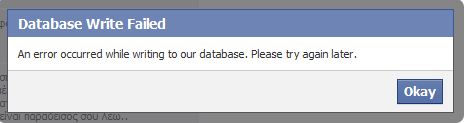




recent voices…