“That’s easy, right? All you need to do is find the option in the menu and it should be done automatically! Why would anyone need to read your post?”
Well, you’re right. Sometimes, it is that easy. You would normally go to Options, Personal Stuff and click on Import Data From Another Browser. Chrome would suggest your default web browser and with another extra click, you would have all your bookmarks where they were. Normally. If you were not using version 4 or 5 of Firefox that is…
I was clicking and clicking and clicking but no bookmarks were to be found. At first I thought it had something to do with Windows Vista (I always suspect Vista on any problem that comes up…) but as it proved later, Windows was not the issue here.
This is a known problem with Chrome developers. They will probably fix it in some future version, but in the mean time, we need to find a workaround don’t we? What I chose to do, was to downgrade Firefox to version 3.6.19 and then Chrome was able to import my bookmarks, browsing history and saved passwords. In order to do that, you can go to Mozilla’s FTP and download the latest 3.6 version. After installation is complete, you will be able to import everything normally.
There might be other ways to achieve the same result, without messing with your Firefox installation. One thing that comes to mind, is through X-Marks, but you need to make an account with them in order to do that.
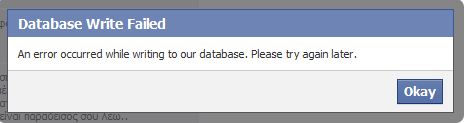

recent voices…